Register bank account
Guide for how to register your bank account with Danske Bank's Payroll Service.
It is possible to register an account from any Swedish bank, so you do not need to become a customer of Danske Bank. If you are already a customer of Danske Bank or already registered with Danske Bank for another payer, you still need to register as a new payee and link your account to Uppsala University's customer number according to the instructions below.
- Be thorough when you complete steps 1 - 5 in the instructions so that your account is correctly registered!
- If step 1 tells you that you are already registered with Danske Bank, you must proceed to step 3 to register your account with Uppsala University's customer number. You log in with your BankID and register your account number.
- You can check your account number by logging in with your BankID.
- Danske Bank cooperates with the company twoday/Visma regarding the account registration service. You will therefore see their name when logging in with BankID and in the confirmation email.
Step 1: Log in to Danske Bank and register
Open https://danskebank.se/lonetjanst and select Logga in.

Then go to the box Ny betalningsmottagare? (new payee) and select Registrera dig här (without logging in with BankID).
If you are already registered with Danske Bank for another payer, you still need to go in and register as a new payee.
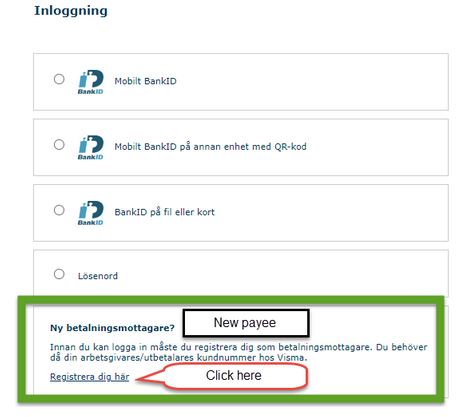
Step 2: Fill in the form.
State your Swedish social security number [Personnummer], e-mail, phone number and customer number [Kundnummer], which is 79221.
Check the box for agreement to the handling of personal data and select Skicka [Submit].
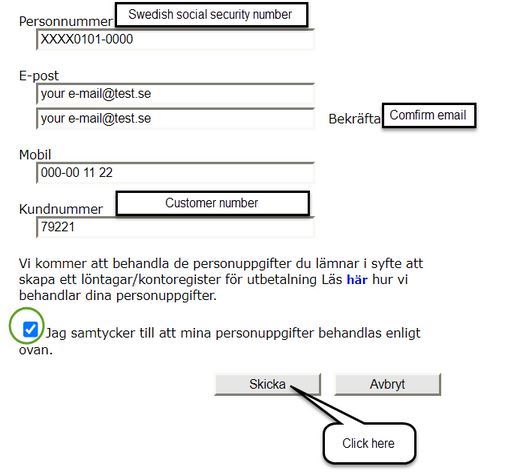
You will receive confirmation of your registration as follows. If you don't receive an email, it may have been caught in your computer's spam filter. In that case, follow steps 6-10.
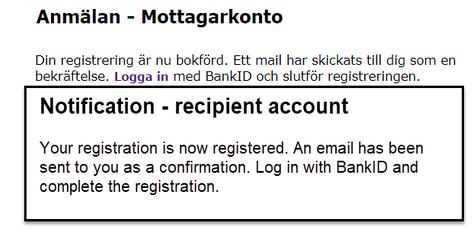
Step 3: Log in to Danske bank
You should have received an e-mail from db-lut-support@visma.com with a link. Click on the link logga in to complete the registration.
If you do not receive an e-mail, follow steps 6-10.
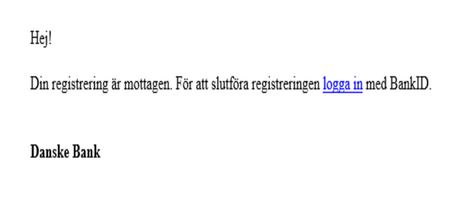
Select login method.

Step 4: Register account
Fill in the form Anmälan – Mottagarkonto, steg 2
Fill in your first name, surname, phone number, e-mail and bank account for salary payment.
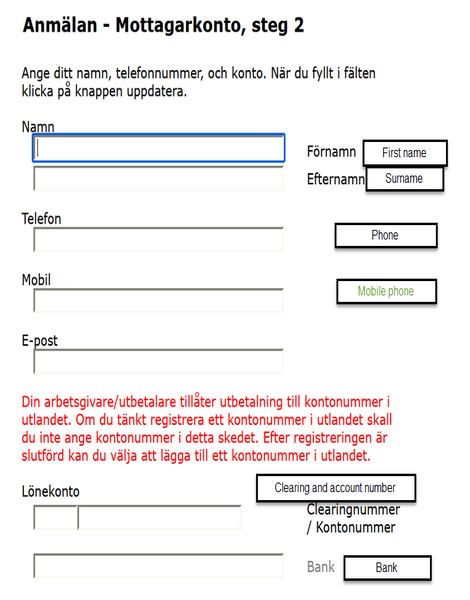
The red text on the page says
Your employer/payer allows payment to account numbers abroad. If you intend to register a foreign account number, you should not enter the account number at this stage. After registration is complete, you can choose to add a foreign account number.
Information about clearing and account number
The clearing number is the four-digit number assigned to each Swedish bank branch, see your account statement. This is how you register the clearing number and account number for your own bank.
Handelsbanken
The clearing number in Handelsbanken is assigned 6000 or your office's clearing number eg 6130. Account number can be max 9 digits. The account must be a transaction account (All account) in order to deposit a salary/pension.
Nordea
If you have a personal account in Nordea and have chosen to have the social security number [personnummer] as your account number, use 3300 as the clearing number. If you have a personal account with Nordea, but chose not to have a social security number as the account number, or have a regular account, fill in the clearing number (4 digits) and account number 7 digits.
Swedbank
Swedbank sometimes has 5 digits, eg 8XXX-9. In such cases, omit the fifth digit, and enter the first four, followed by your account number 7-10 digits.
S-E-B
SEB's clearing number must always start with 5XXX. The account number has 7 digits.
Other Banks
Other banks have four digits as a clearing number, as well as your account number. See your bank statement.
Step 5: Update page
When all the information is filled in select Uppdatera to update the information.
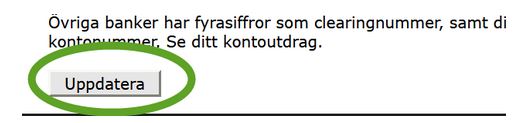
Done! If all the information is filled in correctly, the following message is displayed. Your registration is now complete.
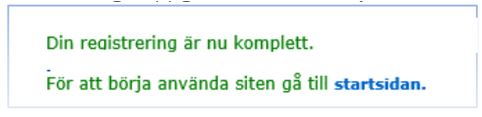
You should be able to see your account details under Min Profil. Your registration with Danske Bank is complete.

If you do not receive an e-mail with a link follow these steps
Step 6: Log in to Danske Bank
Log in to Danske Banks Lönetjänst using your BankID and select Min profil

Step 7: Add account details
In the field "kontouppgifter", select Lägg till kontouppgift [Add account details]
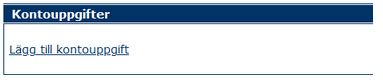
Step 8: Add account number
Select Uppsala universitet in the drop-down list and add your account number.
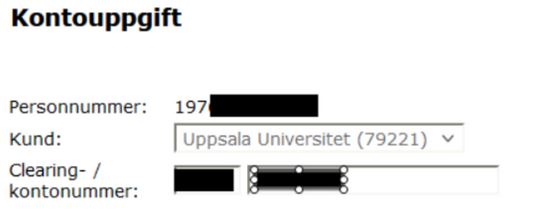
The red text on the page says
Your employer/payer allows payment to account numbers abroad. If you intend to register a foreign account number, you should not enter the account number at this stage. After registration is complete, you can choose to add a foreign account number.
Information about clearing and account number
The clearing number is the four-digit number assigned to each Swedish bank branch, see your account statement. This is how you register the clearing number and account number for your own bank.
Handelsbanken
The clearing number in Handelsbanken is assigned 6000 or your office's clearing number eg 6130. Account number can be max 9 digits. The account must be a transaction account (All account) in order to deposit a salary/pension.
Nordea
If you have a personal account in Nordea and have chosen to have the social security number [personnummer] as your account number, use 3300 as the clearing number. If you have a personal account with Nordea, but chose not to have a social security number as the account number, or have a regular account, fill in the clearing number (4 digits) and account number 7 digits.
Swedbank
Swedbank sometimes has 5 digits, eg 8XXX-9. In such cases, omit the fifth digit, and enter the first four, followed by your account number 7-10 digits.
S-E-B
SEB's clearing number must always start with 5XXX. The account number has 7 digits.
Other Banks
Other banks have four digits as a clearing number, as well as your account number. See your bank statement.
Step 9: Click enter and check
After filling in your account details, press Enter, which automatically enters the bank to which your clearing number belong. This should look like the picture below. If it does, click Spara [Save].
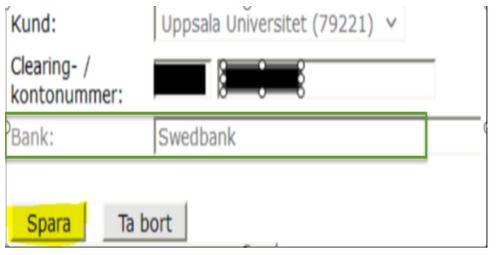
Step 10: Registration completed
You should now be able to see your account details under Min profil. Your registration with Danske Bank is complete!.

